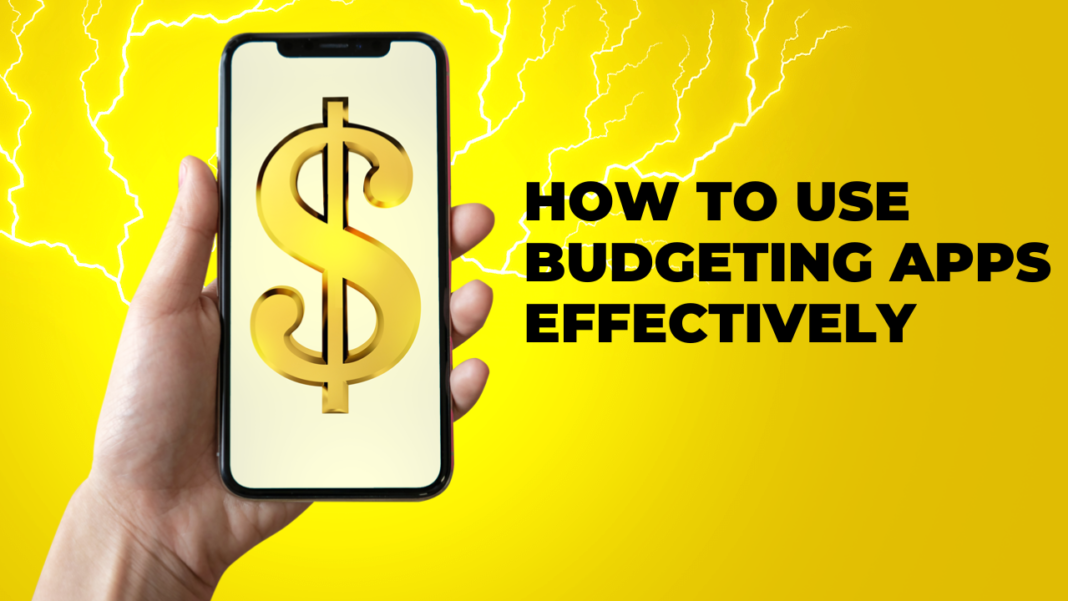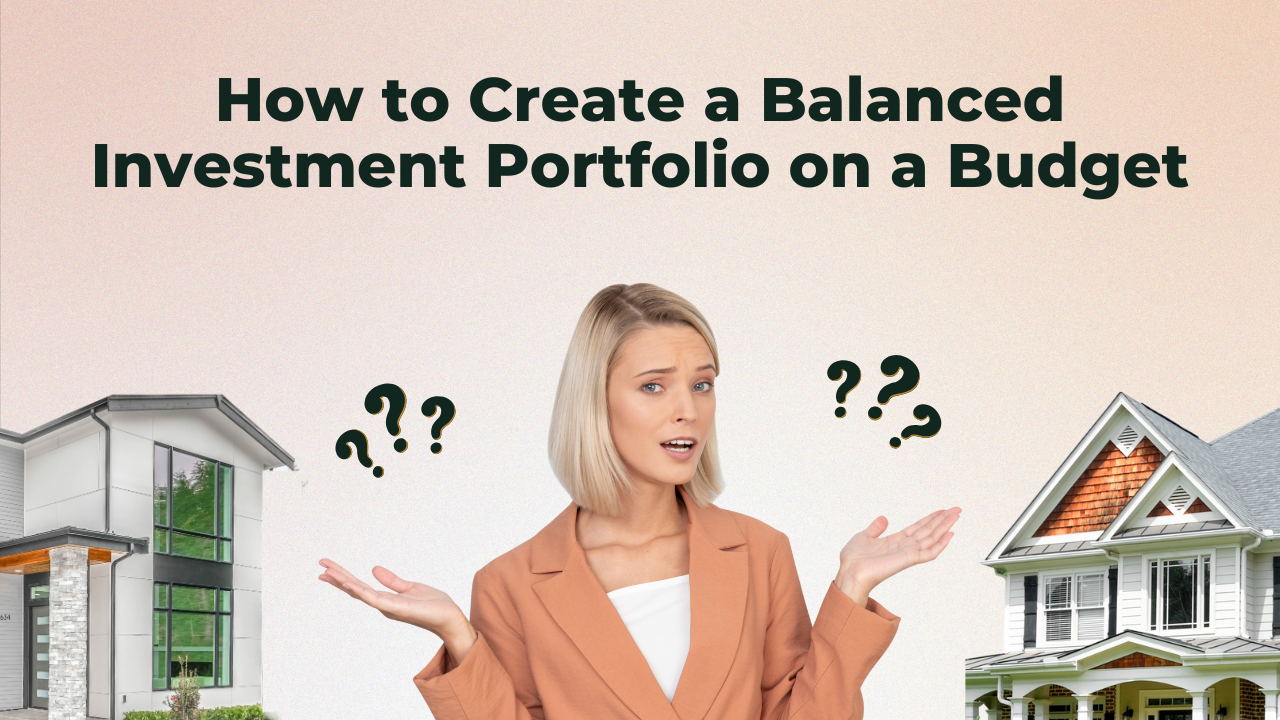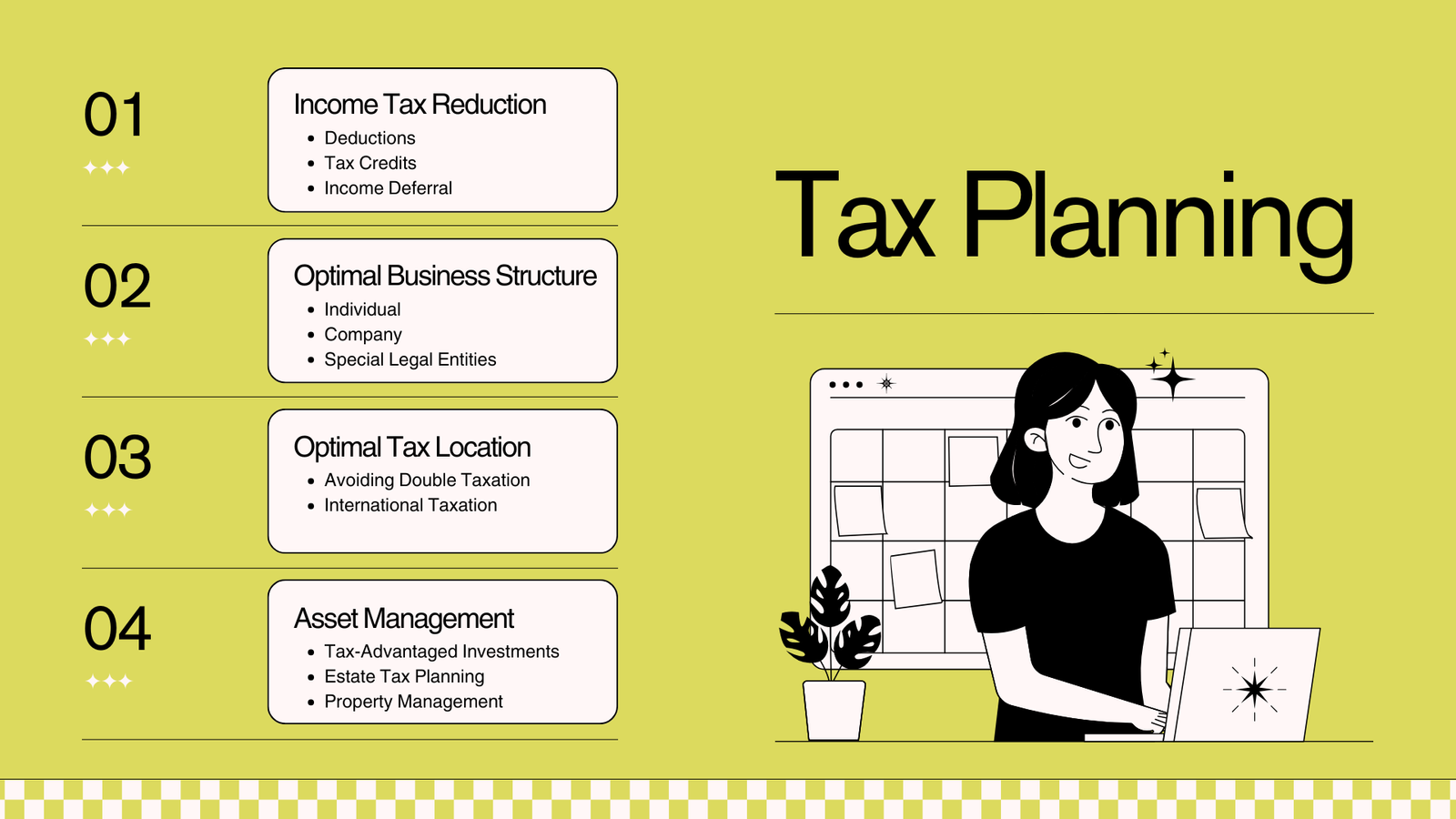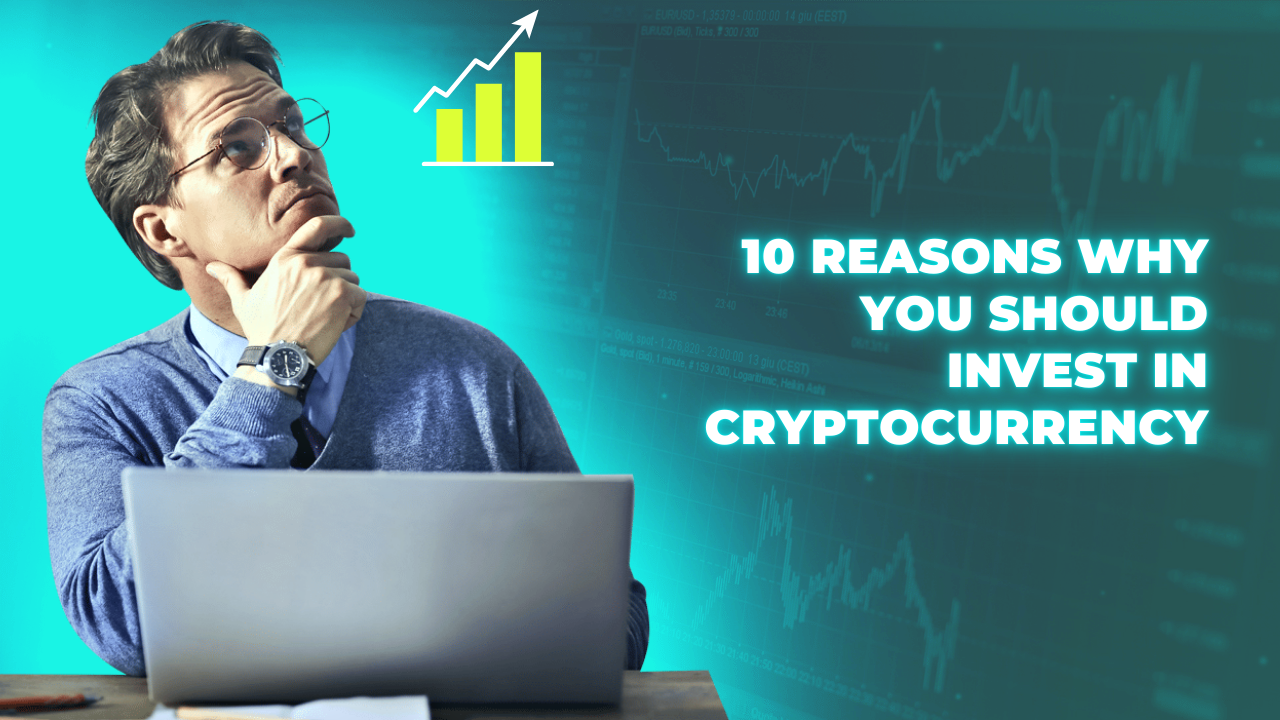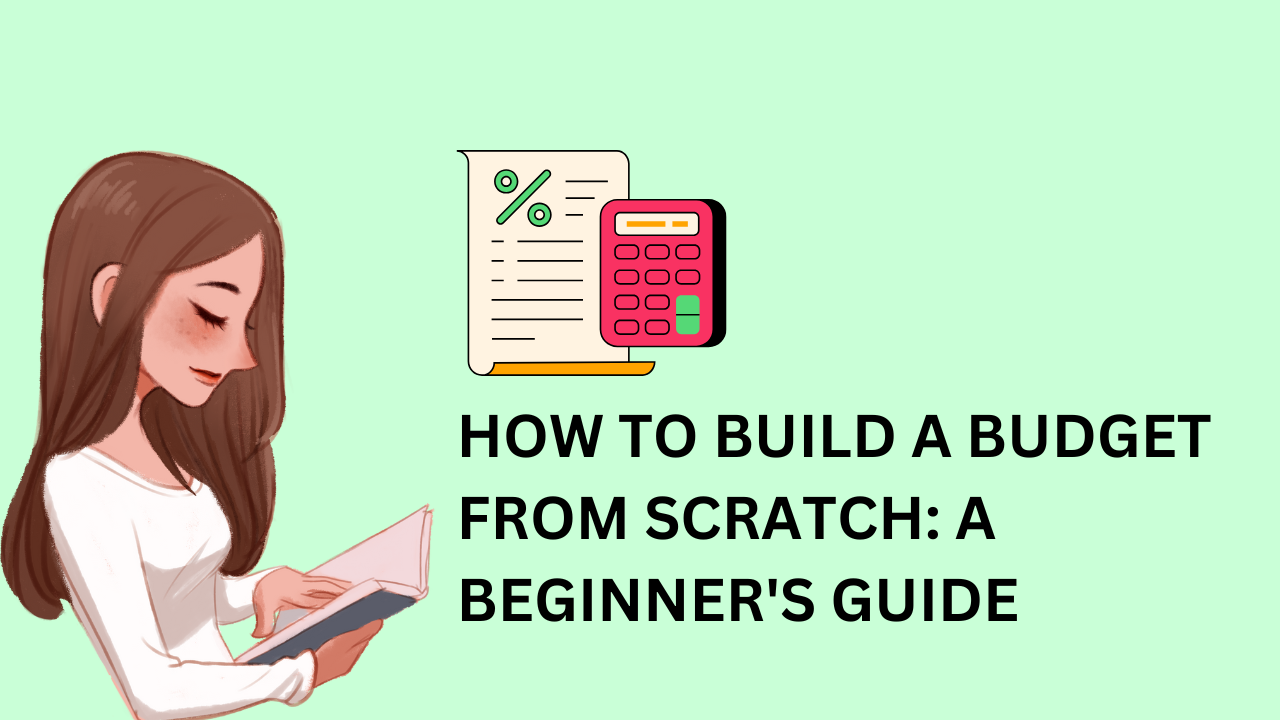Managing your personal finances can feel overwhelming, especially if you’re juggling multiple expenses and goals. Fortunately, modern technology has given us an incredible tool to take control of our money: the budgeting app. But with so many options available, how do you use a budgeting app effectively to get the most out of it? This guide will walk you through the steps, strategies, and best practices for using budgeting apps to help you save, spend wisely, and stay on track financially.
Whether you’re completely new to budgeting or just looking for ways to improve, read on for tips on how to make the most of the best budget apps, how to pick the right one for your needs, and what features you should be looking for to optimize your personal finance management.
Why You Need a Budgeting App
First things first: why should you use a budgeting app?
Simply put, a budgeting app helps you track your income, expenses, and savings all in one place. In the past, people would use spreadsheets or even paper ledgers to do this manually, but budgeting apps take the hassle out of the equation. They categorize your spending automatically, give you real-time insights, and even help you set financial goals. By using a budgeting app, you’re taking the first step towards understanding where your money goes and how you can make it work better for you.
Choosing the Best Budgeting App for Your Needs
There are countless budgeting apps on the market, but not all are created equal. Some offer advanced features for more experienced users, while others are simple enough for beginners. So, how do you choose the best budget app for your situation?
1. Evaluate Your Financial Goals
Before picking a budgeting app, ask yourself what your financial goals are. Do you want to save more? Pay off debt? Invest for retirement? Different apps are designed for different objectives. For example, YNAB (You Need A Budget) is great for those focused on debt reduction and long-term financial planning, while EveryDollar is perfect for beginners who want a simple, straightforward way to track their spending.
2. Look for Integration with Banks and Cards
A good budgeting app should seamlessly connect with your bank accounts and credit cards. This integration allows the app to automatically pull in transactions, saving you the time and effort of manual entry. The best personal finance software will allow you to track multiple accounts in one place, making it easier to see your entire financial picture.
3. Consider the Cost
Some budgeting apps are free, while others charge a subscription fee. While a free budget app like EveryDollar’s free version might be enough for some, premium options like YNAB or Mint offer more comprehensive features. Decide whether you need advanced tools or if a simple, no-cost option will meet your needs.
How to Set Up Your Budgeting App
Once you’ve chosen the best budget app for your needs, it’s time to set it up. Here’s how to do it effectively:
1. Connect Your Financial Accounts
The first step is to link your bank accounts, credit cards, and any other financial accounts. Most budgeting apps have a secure connection to major banks, allowing them to pull in your transaction history and categorize expenses. This real-time sync is crucial for keeping your budget up-to-date.
2. Create Budget Categories
The next step is to set up categories for your spending. Most personal finance software comes with default categories like groceries, utilities, rent, and entertainment. However, you can customize these based on your lifestyle. For example, if you spend a lot on dining out or travel, create specific categories for these expenses. The more tailored your budget is, the more effective it will be.
3. Set Spending Limits
A budget is only useful if it helps you control spending. Set a monthly spending limit for each category based on your income and financial goals. For example, if you want to save more, reduce your discretionary spending in categories like entertainment or dining out. The best budgeting apps will alert you when you’re approaching these limits, helping you stay on track.
Tracking Your Expenses Daily
The key to effective budgeting is consistency. Once your app is set up, make a habit of checking in with your finances daily or weekly.
1. Review Transactions
Most budgeting apps will automatically categorize your transactions, but it’s a good idea to review them regularly. Occasionally, the app may miscategorize an expense, and you’ll need to adjust it manually. This will ensure your budget remains accurate.
2. Update Your Budget as Needed
Life changes, and so should your budget. Whether you get a raise, take on new expenses, or adjust your financial goals, make sure your budgeting app reflects these changes. Regularly updating your budget will help you stay aligned with your financial priorities.
Using Budgeting Apps to Save More Money
One of the primary reasons people use budgeting apps is to save more money. Here’s how to do it effectively:
1. Set Savings Goals
Most personal finance software allows you to set specific savings goals, whether it’s for a vacation, an emergency fund, or a new car. Setting these goals within your app helps you stay focused and motivated. For example, YNAB has a goal-tracking feature that breaks down how much you need to save each month to reach your target by a certain date.
2. Automate Your Savings
If your budgeting app is connected to your bank, you can automate transfers into your savings account every month. This ensures you’re consistently saving without having to think about it. The best personal finance software also allows you to set rules that prioritize savings before discretionary spending.
Budgeting Apps and Debt Repayment
If you’re struggling with debt, using a budgeting app can be a game-changer. Here’s how to make it work for you:
1. Track Your Debt
Most budgeting apps allow you to track your debts, including loans and credit cards. You can see exactly how much you owe and what interest rates you’re paying. Apps like YNAB and EveryDollar have specific tools to help you create a debt repayment plan.
2. Set Up a Debt Snowball or Avalanche Strategy
Apps like EveryDollar support the debt snowball method, where you focus on paying off your smallest debt first while making minimum payments on the rest. Once the smallest debt is paid off, you move on to the next one. This strategy can be very motivating, as you see quick wins. Alternatively, you can use the debt avalanche method, where you focus on paying off the debt with the highest interest rate first.
Maximizing the Benefits of Free Budgeting Apps
There are plenty of free budget apps out there that offer great features. Here are a few tips on how to maximize their potential:
1. Leverage Automation
Even if you’re using a free budget app, you can still automate a lot of your budgeting tasks. Look for apps that automatically sync transactions and categorize your spending, like Mint or the free version of EveryDollar.
2. Use Built-In Reports
Even free budget apps often come with useful reporting features. These reports help you visualize your spending patterns over time, which is key to improving your financial habits. Regularly reviewing these reports will help you make more informed decisions.
The Best Budget Apps to Consider
Here’s a breakdown of some of the best budget apps available today and what they offer:
1. YNAB (You Need A Budget)
YNAB is widely regarded as one of the best personal finance software options for serious budgeters. It uses a unique approach called “zero-based budgeting,” where you allocate every dollar of income toward a specific purpose, whether it’s expenses, savings, or debt. YNAB is great for those who need strict control over their money, but it comes with a subscription fee.
2. EveryDollar
If you’re a beginner looking for something simple, EveryDollar is a great option. Created by financial expert Dave Ramsey, EveryDollar focuses on easy, intuitive budgeting with no frills. It’s perfect for people who just want to track their income and expenses without getting bogged down by extra features. There’s a free version available, though the premium version offers more functionality like bank sync.
3. Mint
Mint is a free budget app that’s perfect for those who want to track all their financial accounts in one place. It connects with your bank, credit card, and loan accounts, giving you a comprehensive overview of your financial health. It’s especially useful for tracking spending trends and creating savings goals.
How Budgeting Apps Improve Financial Awareness
One of the hidden benefits of using a budgeting app is how it improves your overall financial awareness. Once you start tracking every dollar, you’ll gain a better understanding of your spending habits. You might be surprised by how much you’re spending on things like dining out or streaming services. This awareness is the first step toward making positive financial changes.
Common Mistakes to Avoid When Using Budgeting Apps:
- Not customizing the budgeting app to fit personal spending habits can lead to inaccurate tracking.
- Failing to update the budget regularly as financial situations change reduces effectiveness.
- Over complicating the budget by adding unnecessary details can make the process overwhelming.
- Neglecting to review reports and insights means missing out on valuable financial data.
- Relying too much on preset categories without adjustments may not reflect your actual spending.