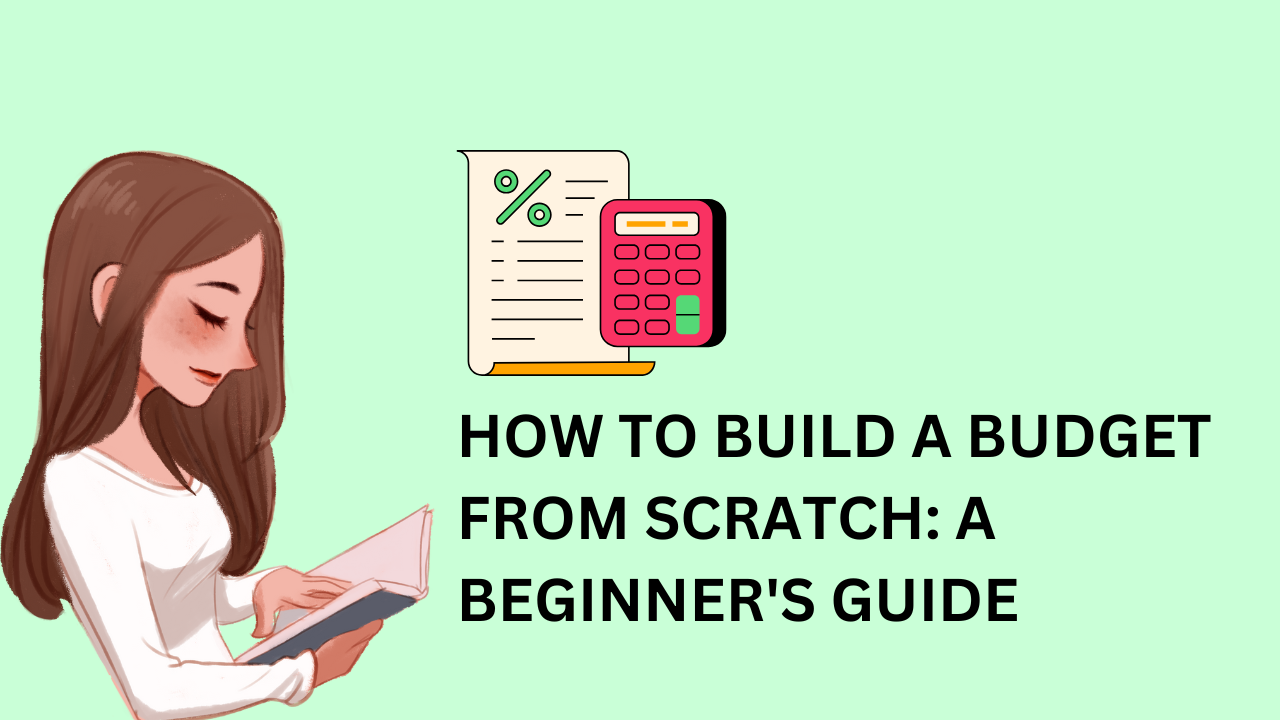How Does Annual Percentage Rate Work on a Credit Card? 2025...
Ever wondered your 1,000 credit card balance costs an extra 180 in a year? Meet Annual Percentage Rate (APR)—the yearly cost of borrowing money...
Small Business Cash Flow: How to Manage, Improve, and Sustain It...
Introduction
Did you know that 82% of small businesses fail due to poor cash flow management? Even in 2025,...
Tax Optimization Strategies in 2025: A Complete Guide to Save Thousands...
Introduction
In 2025, the average American household overpaid taxes by $1,500 last year—money that could’ve funded a family vacation, emergency...
Buy Now, Pay Later (BNPL) in 2025: The Ultimate Guide to...
Introduction
In 2025, Buy Now, Pay Later (BNPL) has evolved from a niche checkout option to a global...
How to Create a Home Budget: A Step-by-Step Guide 2025
Creating a home budget might sound daunting, but it’s one of the most effective ways to take control of your finances. Whether...
Budget for Small Business: A Comprehensive Guide to Financial Success 2025
Running a small business is an exciting journey, but without proper financial planning, it can quickly become overwhelming. Did you know that 50%...
NJ Sales Tax: A Complete Guide to Understand New Jersey’s Sales...
Did you know that New Jersey’s sales tax rate is one of the lowest in the U.S.? At 6.625%, it’s lower than many...
What is FICA Tax? A Complete Guide to Understand Your Paycheck...
Have you ever looked at your paycheck and wondered, "What is FICA tax, and why is it taking a chunk of my earnings?" You’re...
How to Make a budget-friendly wellness plan in 2025: A Step-by-Step...
Did you know that 60% of people skip self-care because they think it’s too expensive? The truth is, prioritizing your health doesn’t have...
What are the disadvantages of zero-based budgeting in 2025? A Comprehensive...
Did you know that 60% of people who try zero-based budgeting struggle with its complexity? If you’re wondering, what are the disadvantages of zero-based...