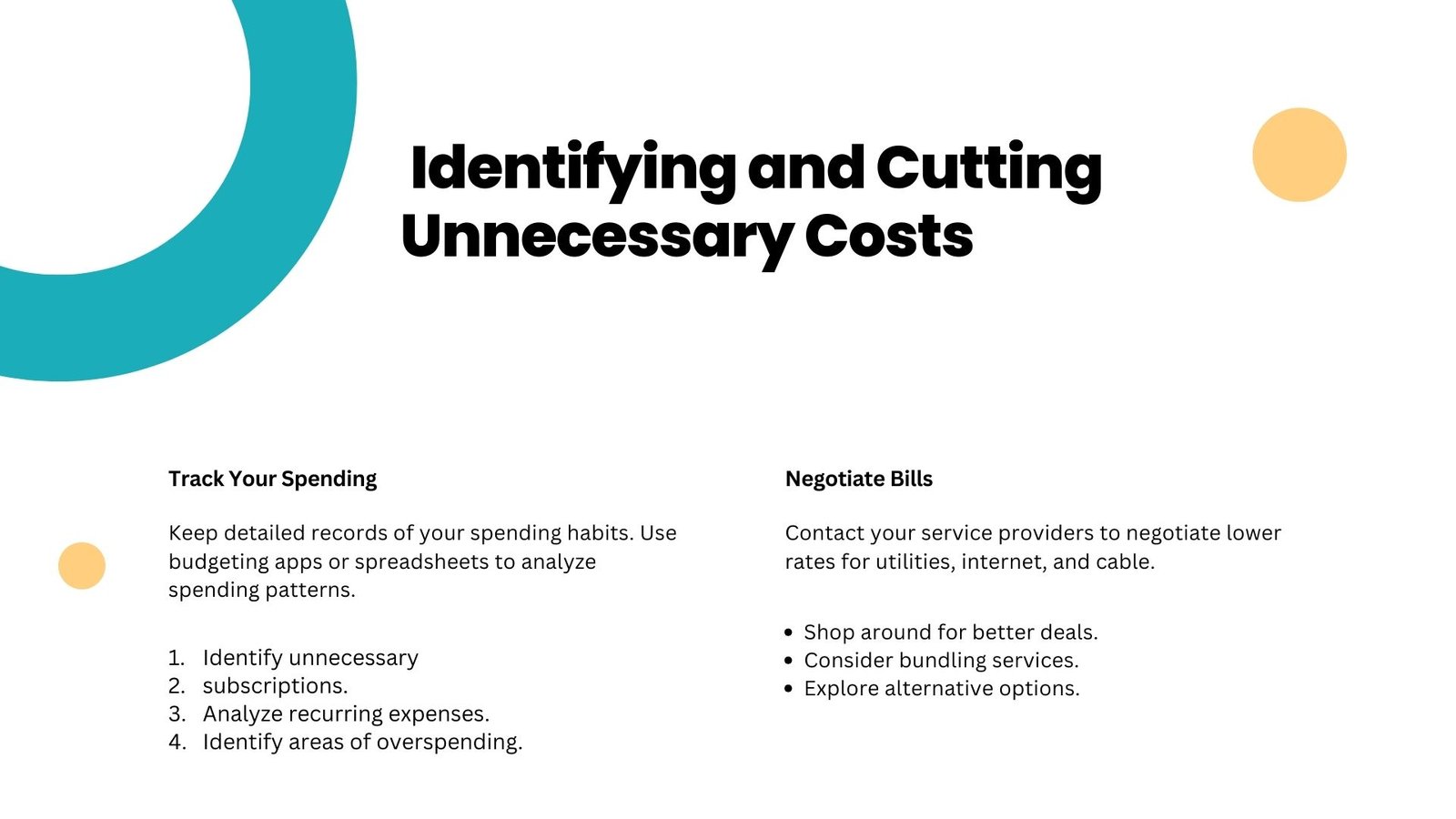Before now managing your finance was very difficult. But now in modern age it becomes manageable. By the use of best budgeting apps your smart phone is your personal finance manager. Budgeting apps have so many features which simplifies your financial management such as track your spending, set your goals and even suggests the ways to save money. As we take a step into 2025, here the most widely used 7 budgeting apps that can be your personal budget planner apps in 2025. Lets dive in.
1) YNAB (you need a budget)
YNAB is always on the top of the charts because of its personal finance philosophy. It is more than just a budgeting apps because it works on the principle of zero-based budgeting (In zero-based budgeting every dollar is assigned a job so that the personal have full control over his spending).
Features of YNAB
There are so many features of YNAB to focus but here we discuss few important features of YNAB.
Zero-based budgeting approach
Every dollar is assigned a job so that you can track every dollar.
Real time syncing with banks
This app syncs with your bank accounts that allows you to track your real time transaction.
Goal tracking
YNAB allows you to set your goals and track them , whether it is saving for an emergency , paying off debt, retirement savings or building savings for a large purchase.
Reports and insights
With this feature you can have detailed financial reports that give you insights to your spending habits which will helps you to adjust your budget accordingly.
This is the interface of YNAB

If you want to signup on YNAB , click.
Best for
This budgeting app is best for those who wants to invest time in deep learning finance as it has detailed budgeting strategy.
Pricing
- Monthly plan : $14.99 USD*/month
- Annual Plan : $9.08 USD*/month
or see the real time pricing details from their website.
2) Mint app
The mint budgeting app is the second best option after YNAB . It is especially made for beginners who want to automate their financial management. Mint budgeting app automatically categorizes your transactions and provide you clear and detailed insights to your spending habits. It offers you more passive approach to budgeting by tracking what you have spent and automatically compare it with your set limit. Mint budgeting app includes simple goal-setting features for saving or paying off debt. It tracks progress automatically as you spend and save.
Features of Mint budgeting app
Mint budgeting app has many features which beginners wants in personal finance app. here we discuss some important features.
Account Aggregation
Users can link multiple financial accounts, such as bank accounts, credit cards, loans and investments to view all their financial information in one place.
Budgeting Tools
Mint app offers users to create budgets, track spending across various categories and receive alerts when the user might approaching or exceeding budget limits.
Bill Tracking
Mint app provide reminders for upcoming bills which help users to avoid late fees and manage payments effectively.
Spending Insights
Mint app analyze spending patterns, offers insights and visualizations to help users understand their financial habits.
Goal Setting
Mint app enable users to set and track their financial goals, such as saving for a vacation or paying off debt.
Investment Tracking
Mint app provide tools to monitor investment accounts and portfolio performance.
This is the interface of Mint budgeting app

Best for
Mint app is best budgeting app for those who are looking for free, automated budget planner app to track all their financial accounts in one place. From creating budgets to monitor spending wisely. It’s ideal for users who prefer simplicity and real-time financial insights without much manual input.
Pricing
100% Free but with ads.
want to register on Mint app now? Click.
3) EveryDollar budgeting app
EveryDollar budgeting app is also based on zero-based budgeting but follows Dave Ramsey’s principle. It is particularly the baby steps system, which prioritizes paying off debt and building an emergency fund. It is a bit more focused on goal-based financial planning. The EveryDollar and YNAB have many similarities but EveryDollar offers free version in which user can manually input all transactions to manage finance.
Features of EveryDollar
Zero-Based Budgeting
EveryDollar uses Dave Ramsey’s zero-based budgeting approach, where every dollar you earn is assigned a purpose, which helps you to track your spending.
User-Friendly Interface
EveryDollar offers clean and user friendly UI for their users to manage their personal finance.
Manual and Automatic Tracking
In the free version, you can manually enter your expenses, while the premium version automatically syncs with your bank accounts to track transactions automatically.
Customizable Categories
EveryDollar app adjust your budget to fit with your lifestyle by adding and organizing categories like groceries, entertainment, and savings goals.
Integration with Ramsey+
Premium users of EveryDollar app get access to additional resources like Financial Peace University and other tools that support Dave Ramsey’s financial principles.
This an interface of EveryDollar budgeting app

Best for
EveryDollar app is perfect for anyone who is looking for a straightforward and clean budgeting app that takes control of your money and reaching financial goals.
Pricing
Free version available and premium starts at 12.99USD /per month.
Want to register on EveryDollar app? Click.
4) Honeydue budgeting app
Honeydue app is best budget app for couples who wants to manage their finances together. This app allows partners to link their bank accounts, credit cards, loans, and bills in one place, making it easy to track spending, set budgets, and stay on the same page financially. The app offers features like customizable spending categories, bill reminders, and private or shared account views to respect individual privacy while fostering transparency. Honeydue app is perfect for couples who want to collaborate on their finances, manage shared expenses, and work towards financial goals as a team.
Features of Honeydue budgeting app
Honeydue has many features to consider but here are some top features of the Honeydue app:
Shared Financial Overview
Honeydue app allows couples to link and view all their financial accounts—bank accounts, credit cards, loans, and investments, in one place for easy tracking.
Customizable Privacy Settings
In Honeydue app partners can choose what financial information to share with their partner, keeping some accounts or transactions private while maintaining transparency on shared expenses.
Split Expenses
Honeydue app makes it simple to divide shared costs like rent, groceries, or utilities, ensuring fairness and reducing conflicts between couples.
In-App Chat
Honeydue app includes a built-in messaging feature, so that couples can discuss finances, bills, or transactions directly within the app.
This is the interface of Honeydue app

Best for
Honeydue app is perfect for couples who want to collaborate on their finances, manage shared expenses, and work towards financial goals as a team.
Pricing
It is free for everyone.
Wants to register on Honeydue? Click.
5) Rocket Money budgeting app
Rocket money budgeting app is one of the best budgeting apps as it has the main advantage of Bill Negotiation service. Rocket Money, formerly known as Truebill, is a personal finance app designed to help users to manage their subscriptions, track their spending, and save money effortlessly. The app connects to your bank accounts and credit cards, automatically identifying recurring subscriptions like streaming services, gym memberships, and software. It alerts you about any hidden fees, helps you cancel unwanted subscriptions, and even negotiates bills on your behalf (for a fee). Rocket Money also provides budgeting tools, goal tracking, and insights into your spending habits, making it easier to stick to a budget and save money.
Features of Rocket money
Rocket Money offers several features over other personal finance apps which makes it a strong choice for users looking to manage their money effectively.
Subscription Management
Rocket Money app automatically identifies and tracks recurring subscriptions, helping you spot any unwanted or forgotten services. This makes it easier to cancel subscriptions and save money without sifting through your bank statements.
Bill Negotiation
One unique feature is the ability to negotiate bills for you, such as cable or internet services. Rocket Money’s team works to lower your bills, which can save you significant money over time.
Automated Savings
The Rocket money app can help you to set up automatic savings by rounding up your purchases and saving the spare change or by scheduling recurring deposits, making saving effortless.
Custom Alerts
It sends alerts for unusual charges or bills, helping you stay on top of your expenses and avoid hidden fees. You can also receive reminders for upcoming bills, reducing the risk of late payments.
This is an interface of Rocket money app

Best for
It’s ideal for anyone looking to take control of their finances and eliminate unnecessary expenses.
Pricing
- Free Plan:
- The basic version of the app is free and includes features like tracking subscriptions, spending insights, and budgeting tools.
- Premium Plan:
- The premium plan, which costs around $3.00 to $12.00 per month (pricing may vary), unlocks additional features such as:
- Bill negotiation services
- Premium customer support
- More advanced budgeting tools and insights
- Automated savings features
Want to signup on Rocket money? Click here.
6) Simplifi by Quicken
Simplifi as its name specifies, is the best budgeting app, designed to help users manage their money more effectively by offering a comprehensive, user-friendly platform for budgeting, tracking spending, and planning for financial goals. It connects to your bank accounts, credit cards, and investment accounts to give you a clear view of your finances.
Features of simplifi
Here are some important features of the Simplifi app:
Customizable Budgeting
Simplifi app allows you to set personalized budgets based on your income and spending patterns, giving you complete control over your financial goals.
Real-Time Transaction Tracking
Simplifi app automatically syncs with your bank accounts, credit cards, and investment accounts to track transactions in real-time, ensuring you stay up-to-date on your spending.
Cash Flow Forecasting
Simplifi offers cash flow forecasting to help you predict future spending and plan ahead for upcoming expenses.
Secure and Private
Simplifi uses bank-grade encryption to keep your financial data secure and private.
This is an interface of Simplify app

Best for
Simplifi is designed to make managing your finances simple and efficient, with a focus on clarity, customization, and real-time tracking.
Pricing
Free Trial: Simplifi provides a 30-day free trial so you can explore all its features before committing to paid plna.
Paid Plan: After the trial, the cost is approximately $5.99 per month or $47.75 per year if you choose the annual subscription.
Want to signup on simplifi? Click here.
7) GoodBudget budgeting app
GoodBudget is a simple, envelope-style budgeting app that helps users plan their spending and save money. It follows the traditional cash-envelope system, where you allocate specific amounts to different spending categories (like groceries, entertainment, etc.) each month. The app allows you to manually track your income and expenses, set savings goals, and create both short-term and long-term budgets. Unlike apps that sync with bank accounts, GoodBudget operates on a manual input system, which encourages users to be more mindful of their spending.
Features of GoodBudget app
Here are some important features of the GoodBudget app:
Envelope Budgeting System
Uses the traditional envelope method to allocate funds to different categories (e.g., groceries, savings, entertainment), helping you stay within budget.
Manual Transaction Tracking
Allows you to manually track income and expenses, giving you full control over your financial records.
Multiple Devices Sync
Syncs your budget across multiple devices, allowing you and your partner or family members to stay on the same page with shared budgets.
Cash Flow Management
Tracks both income and expenses to ensure you stay within your set budget, making it easy to see your remaining balances in each category.
Debt Tracking
Lets you track and manage your debt payments to help you stay on top of your financial obligations.
This is the interface of GoodBudget app

Best for
GoodBudget is a great choice for people who prefer a manual, hands-on approach to budgeting and want to manage their finances without automatic bank syncing.
Pricing
Free lifetime plan available with limited features. Premium also available which starts from 10$ per month or 80$ yearly.
want to signup on GoodBudget? Click here.
Conclusion
The best budgeting app depends on your financial goals and personal preferences. Whether you are a seasoned budgeter or just starting out, these apps offer a range of features to help you achieve financial success in 2025. Start exploring today and take control of your financial future!